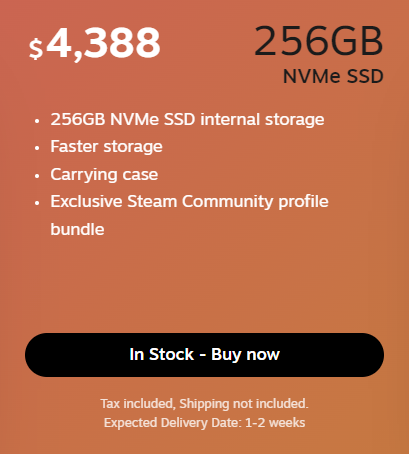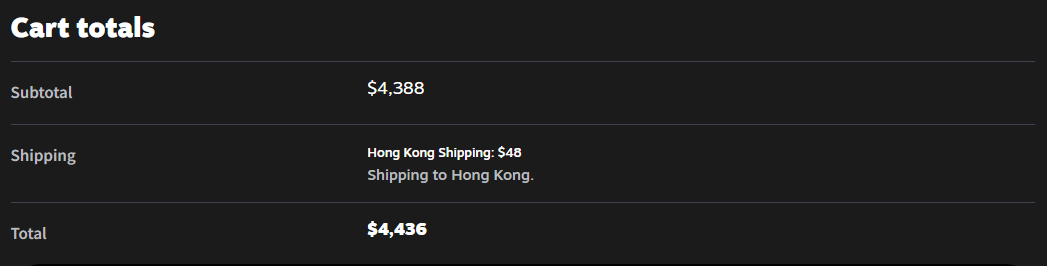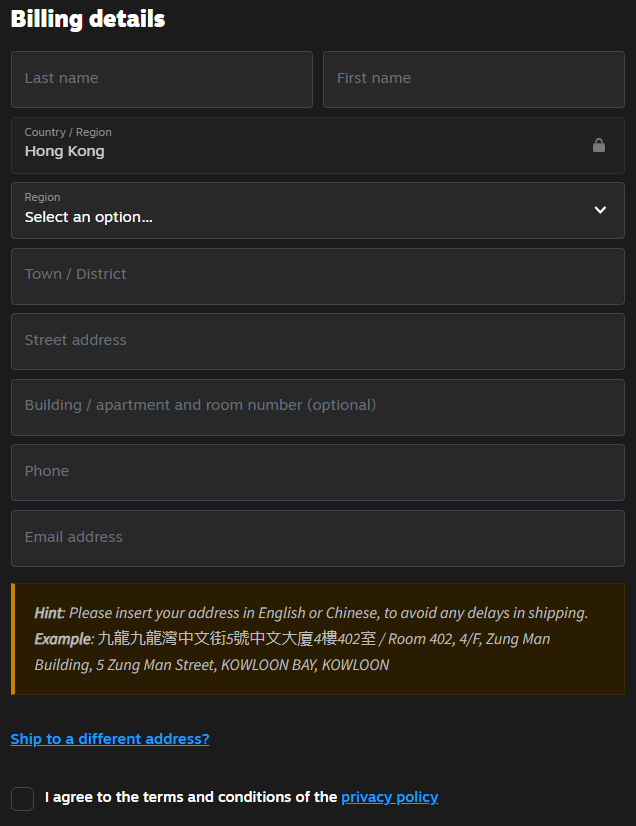How to Purchase a Product
※ If you are using a spam filter please be sure it is set to accept incoming email from [[email protected]]
Step 1 Select an Item
On the product page, select the model you want to order and click ‘In Stock- Buy Now’.
Step 2 Check Your Items in the Cart
Go to your Cart and make sure that your order is correct then click ‘Proceed to checkout →’ at the bottom of the page.
※ Reserved Items and Buy It Now Items cannot be put in the same cart.
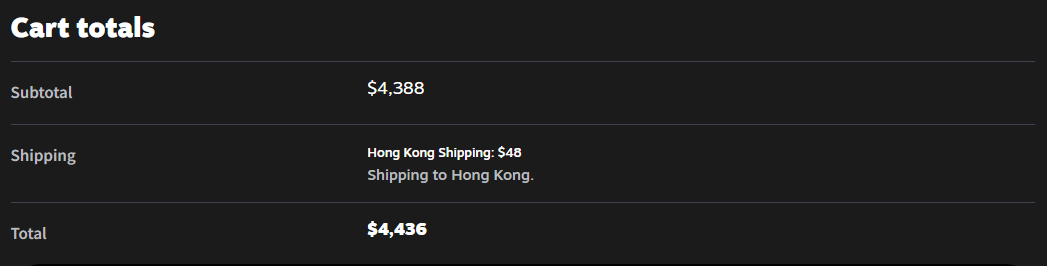
Step 3 Enter Your Information
Type your information
※ If the billing and shipping addresses are different, please click ‘Ship to a different address?’ and enter the address to receive the shipment.
※ Any issues with the shipping address you provided may cause impossible shipments or delivery delays. Please write your shipping address correctly in the local language.
※ It is not possible to change the shipping address after the payment is completed.
Please review the ‘privacy policy’ and ‘refund policy’ and check the checkbox. Next, select the payment method and click ‘Place Order’.
Step 4 Enter Payment Information
“Go to the Payment Information page.
Enter the correct information and click ‘Pay’.”
Step 5 Receive Order Confirmation Email
Once the payment has been completed, you will receive an order confirmation email.
※ The user account and initial password are automatically created with the email address you entered for the purchase.
You can change your password from
My Account or the link in the email titled ‘Steam Deck Your Account has been created’.
Step 6 Shipment
When the shipment is complete, an email, 【Komodo Steam Deck Store】 Order Delivery, along with the tracking number will be sent.
Delivery may take about 1 weeks after completion of payment.
※ If the product you received has problems such as initial defects, please contact the manufacturer’s
Steam Support.